Testing Calamares with Endeavour and Xero
Nov 8, 2021
Calamares is a distro-agnostic installer for Linux. It can be used and tested on KDE neon. Today, let’s look at building and testing Calamares on two Arch-based distro’s, Endeavour and Xero. It’s going to be short, though, because the takeaway is this:
It is just as easy to build and test Calamares on an Arch-based distro, as on KDE neon
I’m going to assume you have at least looked at the testing on KDE neon post, and skip over some bits described there.
The virtual machine is the same as before: VirtualBox, 4 cores, 8GiB RAM, 32 or 16GB disk.
Today one virtual machine is UEFI, the other BIOS. It doesn’t matter for Calamares.
The ISO images are ones I had sent to me by the developers of the distro’s,
so I won’t link them directly: I have something called endeavouros-devel-2021.11.05-x86_64.iso
and xerolinux-main-2021.11-x86_64.iso which you might be able to get from the
distro sites – otherwise, get whatever latest release there is.
Start a terminal – Xero has konsole in the it-might-be-Latte-dock along the bottom edge of the screen,
while Endeavour has XFCE-terminal in the panel. Download the Calamares deployment script
(remember: this is for development purposes and may mess up your system if you do it on an installed machine).
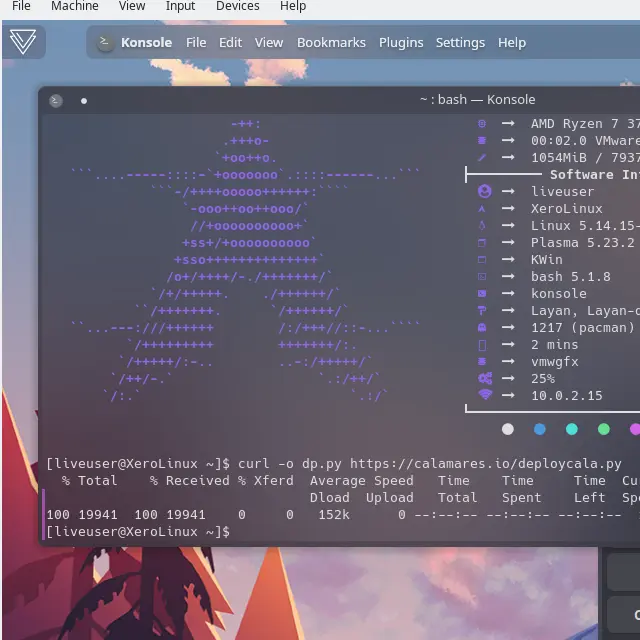
Run the deployment script and let it do its thing: python3 dp.py -N -n will build and install Calamares.
This takes a minute or maybe three – depends on how fast the machine is, how many VMs are concurrently
building, that kind of thing.
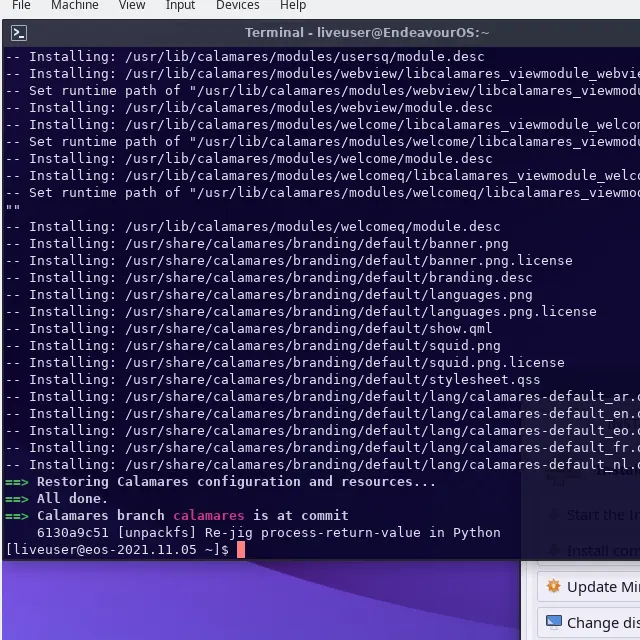
Testing on Xero Linux
Xero has the configuration files stored in /etc/calamares (as is recommended)
and has a fairly straightfoward configuration: welcome, pick some packages,
partition, go for it.
Once Calamares has built and installed itself, it can be run with debugging
cranked up. It does not need to run in developer mode (although adding -d works,
too – whether this is needed, depends on what kind of testing / development you want to do).
sudo calamares -D6
The Calamares sources are checked out in the live-user’s ~/calamares and are built
in ~/calamares/build. To modify Calamares itself – as opposed to the Calamares
configuration – edit files in the source, then run sudo make -j install
in the build directory.
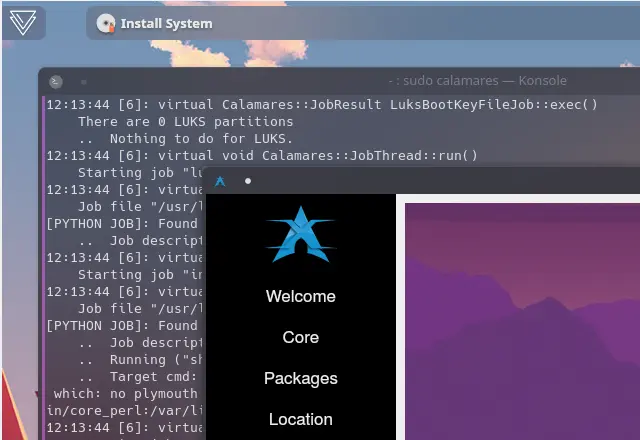
Testing on EndeavourOS
Endeavour supports two kinds of installation: online and offline. The online installation offers package-selection and allows customizing the desktop environment, which requires different modules in Calamares. The welcome-application for Endeavour has a “Install” button, which lets you pick which one to use.
To make the choice manually, we need to rename one of the two configuration files so that Calamares can find it. Then we can run Calamares with suitable debugging flags.
cd /etc/calamares
sudo cp settings_online.conf settings.conf
sudo calamares -D6
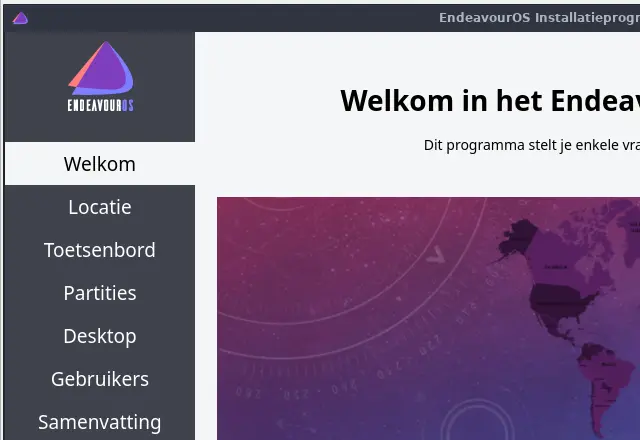
Endeavour has done some cute things with CSS in styling Calamares. Using the online configuration file allows us to choose a desktop environment in the installation, as well as other software.
So What’s it For?
Why bother with all this deployment-shenanigans in live-ISO environments?
The key point, for me, is helping out distro’s.
By making it easy for me to build Calamares from git in all kinds of places, I can help distro’s if there are problems with Calamares on their live-ISO. I can jump to the latest version (e.g. to see if Debian 11 could be better) or cherry-pick an unreleased fix (which can drive a faster release cadence), or just to nit-pick (I mean improve) the configuration for distributions.
Hey, Xero, did you know you can hide package names in the netinstall module, so it looks nicer for users who then don’t need to deal with a giant tree of package names?
Today, concretely, I’m dealing with an issues reported by EndeavourOS developers (in chat), then confirmed by Xero Linux (in chat). While I can set up configurations locally to duplicate the conditions of the issue, it is far far easier to just grab the environment where the problem occurs already. By working on Calamares source right in that environment, turn-around on issues is much shorter.
Takeaway
This commit resolves the issue that was reported.